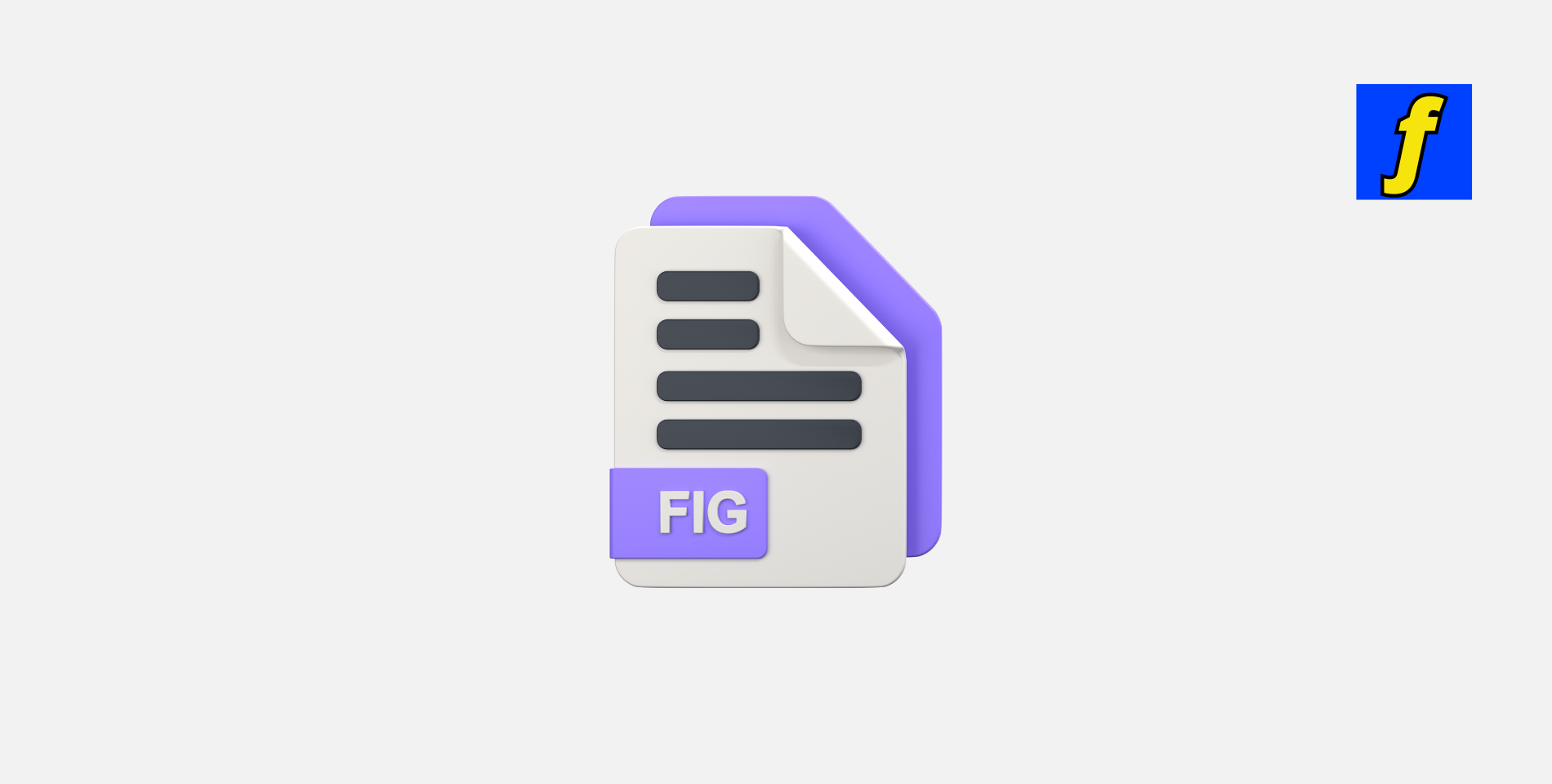In digital design, having the right tools can elevate your projects and save precious time. Figma has emerged as a go-to platform for designers thanks to its intuitive interface, collaborative features, and versatile capabilities. A standout feature of Figma is its extensive collection of templates, which serve as a springboard for creativity and efficiency.
In this guide, we’ll dive into the realm of Figma templates, exploring their benefits and demonstrating how to use them effectively to craft professional designs.
What Are Figma Templates?
Figma templates are professionally crafted, pre-designed files tailored to jumpstart your design projects.
These templates range from wireframes and UI kits to icons and landing pages, offering endless possibilities for customization. Created by expert designers, they provide a strong foundation, enabling you to focus on refining your creative vision without starting from scratch.
Benefits of Using Figma Templates
Figma templates offer numerous advantages that can revolutionize your design workflow:
- Time Efficiency: With ready-made elements, templates significantly reduce the time spent on repetitive design tasks.
- Design Consistency: Templates ensure your projects maintain a cohesive look across different elements and pages.
- Creative Inspiration: By exploring templates, you gain exposure to new design styles and techniques that spark creativity.
- Team Collaboration: Thanks to Figma’s real-time collaboration features, templates can be shared and edited with ease, enhancing teamwork.
Bring Your Vision to Life with Flow & Design
Ready to turn your ideas into stunning web designs? At Flow & Design, we specialize in creating custom, professional websites using Figma to bring your vision to reality.
👉 Get Started Today: Explore our design services, select your perfect template, or book a call to discuss your project!
Start Your Journey
Your dream website is just a click away!
Types of Figma Templates
Figma templates cater to various design needs, making them versatile tools for any project:
- UI Kits: Predefined collections of components like buttons, forms, and navigation bars for user interface creation.
- Wireframes: Simplistic layouts outlining the structure of your design for better content planning.
- Icons: Professionally designed icon sets to enrich your project’s visual appeal.
- Landing Pages: High-conversion page layouts ideal for marketing campaigns.
- Dashboards: Data visualization templates for applications or admin panels.
- Mobile App Mockups: Ready-made layouts for app interfaces, ensuring smooth user experiences.
How to Use Figma Templates
Follow these steps to make the most out of Figma templates in your design workflow:
1. Explore the Figma Community
Visit Figma’s Community section, where you’ll find a treasure trove of free and premium templates shared by other designers. Choose a template that aligns with your project’s goals.
2. Customize to Fit Your Needs
Edit the text, colors, images, and layouts to personalize the template. Figma’s intuitive tools make it easy to tailor every detail.
3. Collaborate in Real-Time
Share the template with your team to gather feedback or co-design in real-time, ensuring everyone is on the same page.
4. Export and Deliver
Once finalized, save your design in Figma or export it in the desired format (e.g., PNG, SVG, or PDF) to share or publish.
Advanced Figma Techniques
Push your Figma skills further with these advanced methods:
- Auto Layout for Responsive Design: Create layouts that adapt automatically to screen sizes.
- Dynamic Prototyping: Add interactions and animations to create realistic prototypes.
- Scalable Design Systems: Develop reusable components and styles to ensure consistency across projects.
Figma Community Resources
Leverage the vibrant Figma community to enhance your workflow:
- Plugins: Discover tools like Unsplash for stock images and Autoflow for user flow visualization.
- Templates: Access wireframes, UI kits, and specialized layouts to streamline your process.
- Forums and Groups: Join discussions, share knowledge, and seek help from other designers.
Free Template Downloads
Unlock Your Free Figma Starter Templates
Start your design journey with exclusive free Figma templates that offer a perfect foundation for your projects. These templates are ideal for beginners and professionals alike.
Why Choose Our Free Templates?
- Kickstart Your Creativity: Begin with pre-designed elements to save time and spark inspiration.
- Explore Premium Features: Get a taste of our professional-grade templates at no cost.
- No Commitments: Download and use these templates without any strings attached.
What’s Included?
- Figma Starter Landing Page Template
A clean and versatile design, perfect for startups and personal projects. - Figma Wireframe Kit
A comprehensive wireframe collection for planning websites or app layouts with ease.
Ready to Elevate Your Designs?
Upgrade to premium templates or explore subscription options to unlock unlimited access.
Featured Plugins and Tools
Enhance Your Workflow with Figma Plugins
Supercharge your Figma designs with essential plugins and tools. These resources streamline your workflow and add creative possibilities to your projects.
Top Plugins to Try
- Unsplash Plugin
Quickly add high-quality images directly into your design projects. - Iconify Plugin
Access an extensive library of icons and vector graphics for all your design needs. - Wireframe Plugin
Simplify your wireframe creation process with an intuitive plugin.
Third-Party Tools Compatible with Figma
- FigJam: Great for brainstorming and team collaboration.
- Notion Integration: Keep your design projects organized alongside your workflows.
Start Enhancing Your Designs
Explore additional tools and plugins to unlock even more creative potential.
FAQs Section
Frequently Asked Questions
Can I use these templates for commercial projects?
Absolutely. These templates are designed for professional use, including client work and business projects.
How do I customize a Figma template?
Figma allows you to customize templates with its intuitive drag-and-drop interface. Adjust colors, text, layouts, and elements with ease.
Is Figma free to use?
Figma offers a free plan that provides essential features for design work.
Can I use Figma offline?
While Figma is primarily cloud-based, limited offline capabilities are available once you’ve accessed your project online.
How do I download the templates?
After completing the checkout process, you’ll receive a downloadable file containing your template.
What’s included in each template?
Each template includes fully editable layers, organized components, and detailed instructions for customization.
Do I need prior design experience to use these templates?
Not at all. These templates are beginner-friendly and include clear guidance for editing.
What if I need help with customization?
Our support team is available to assist with any questions or issues you encounter while using the templates.
Conclusion
Figma templates are a game-changer for designers at any level, streamlining workflows and unlocking creative potential.
By utilizing Figma templates, you save time, maintain consistency, and elevate your design projects to new heights. Whether you’re designing for web, mobile, or print, these templates provide a solid foundation for achieving professional results.
Ready to revolutionize your design process? Start exploring Figma templates today!