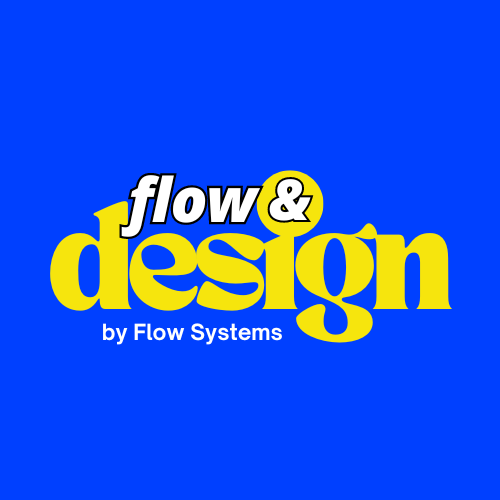Imagine stepping into a digital art gallery, where each piece is a testament to creativity and innovation. As you navigate from one exhibit to another, you realize how distinct this gallery is from any other you’ve visited. It’s a sensory feast, captivating your attention through vibrant colors, intuitive layout, and effortless navigation. Welcome to the fascinating realm of web design.
Chapter 1: The Digital Canvas of Web Design
What Makes a Website Tick?
In this guide, we’ll take you on a backstage tour of the digital canvas known as web design. We’ll explore the elements that make a website not just visually stunning but also user-friendly and effective. So, grab your digital paintbrush, and let’s embark on an intellectual journey through the captivating world of web design.
Core Principles of Web Design
To build your ideal digital haven, you need to understand the foundational principles of web design. This section delves into the essentials like layout design, color theory, typography, and user experience. Mastering these fundamentals will equip you to create a digital space that is both visually compelling and functionally efficient.
The Importance of Layout Design
The layout is the backbone of your website. It dictates how each element—text, images, buttons—will be arranged. A well-thought-out layout enhances readability and navigability. It’s akin to the blueprint of a building, providing a structural foundation upon which the rest of the design elements are placed.
Grid Systems
Grid systems help in organizing your design elements within a set framework, ensuring that the layout remains consistent and coherent. This is crucial for creating a harmonious and balanced design.
The Psychology of Color
Color is not just about aesthetics; it plays a pivotal role in conveying emotions and messages. For example, blue often symbolizes trust, while red can evoke a sense of urgency. Understanding color psychology can help you choose a palette that aligns with your brand’s message and resonates with your audience.
Color Schemes
Whether you opt for a monochromatic scheme or a complementary one, your choice of colors should be consistent throughout your website to create a cohesive look and feel.
Typography: The Voice of Your Website
Typography gives your content a voice. The fonts you choose, their sizes, and how they interact with other elements on the page can significantly impact readability and user experience.
Font Pairing
Choosing fonts that complement each other is an art. A well-paired font duo can make your website look sophisticated and improve text readability.
User Experience (UX) and User Interface (UI)
UX and UI are the human aspects of web design. While UX focuses on the overall feel and the journey of the user, UI concentrates on the layout and the interactive elements of a webpage.
Navigation and Accessibility
A website should not be a maze. Navigation should be intuitive, and information should be accessible within a few clicks. This enhances user satisfaction and can significantly reduce bounce rates.
Chapter 2: Web Design vs Website Development: The Yin and Yang of Creating a Website
Introduction: The Two Pillars of Website Creation
When it comes to creating a website, two main disciplines come into play: Web Design and Website Development. While they are often used interchangeably, they are distinct fields with their own set of skills and responsibilities. Understanding the difference between the two is crucial for anyone involved in the website creation process.
Web Design: The Artistic Side
Web design is the process of planning and conceptualizing the layout, colors, text styles, structure, graphics, images, and interactive features of a website. It’s the visual aspect, the ‘look and feel’ of the website.
Elements of Web Design
From color schemes to typography, web design encompasses a variety of elements that contribute to the overall aesthetics and usability of a website. It’s about creating an intuitive and attractive user interface.
Website Development: The Technical Side
Website development, on the other hand, is the coding and programming that enables the website’s functionality. It’s what happens behind the scenes to make the design come to life and to make the website operational.
Front-end vs Back-end Development
- Front-end Development: This involves implementing the visual elements that users see and interact with. It’s about translating the web design into a functional website using languages like HTML, CSS, and JavaScript.
- Back-end Development: This is the server-side of website development. It involves databases, server scripting, and website architecture. Languages commonly used include PHP, Ruby, and Python.
The Interplay Between Design and Development
While web design and website development are distinct, they are interdependent. A beautifully designed website is of little use if it’s not functional, and a technically sound website will not engage users if it’s not aesthetically pleasing.
Collaboration is Key
Effective communication and collaboration between designers and developers are crucial for a successful website. Both need to understand the limitations and possibilities of each other’s disciplines to create a harmonious and functional end product.
Chapter 3: Tools of the Trade: A Comprehensive Guide to Web Creation Resources
Introduction: The Significance of Selecting the Right Tools
In the realm of web creation, the tools you choose can make or break your project. From design to development, hosting to marketing, the right set of tools can streamline your workflow and elevate the quality of your final product. This chapter aims to provide an exhaustive list of essential software and technologies for both web designers and developers.
Section 1: Tools for Web Design
Graphic Design Software
These tools are used for creating graphics, icons, logos, and other visual elements of a website.
Adobe Photoshop
Adobe Photoshop remains the industry standard for graphic design, offering a plethora of features for image editing and graphic creation.
Sketch
Sketch is another powerful design tool, particularly useful for UI/UX design and vector graphics.
Canva
Canva is a user-friendly, web-based design tool ideal for creating social media graphics, presentations, and basic web designs.
Prototyping, Wireframe and Mockup Tools
These tools are used for creating a basic visual representation of a website’s layout and design.
Figma
Figma is a cloud-based tool that enables real-time collaboration, making it perfect for team-based projects. Try Figma for Free
Adobe XD
Adobe XD specializes in creating interactive user interfaces and prototypes.
Section 2: Tools for Web Development
Text Editors and IDEs
Visual Studio Code
This source-code editor offers debugging, syntax highlighting, and intelligent code completion.
Sublime Text
Known for its speed, Sublime Text offers a range of plugins for extended functionalities.
Version Control
Git
Git is essential for tracking changes in source code and facilitating collaboration.
GitHub
GitHub is a web-based platform that offers various features for project management and version control.
Section 3: Web Hosting
A2 Hosting
Known for its speed and reliability.
Hostinger
Offers affordable plans with a range of features.
Siteground
Popular for its customer service and performance.
Cloudways
A managed cloud hosting platform.
DreamHost
Known for its robust performance and excellent support.
Section 4: Domain Names
Namecheap
Offers affordable domain registration with excellent customer support.
Section 5: Website Builders and CMS
These are platforms and drag-and-drop tools that help manage website content, including text, images, and other media.
WordPress
The most popular CMS, ideal for blogs and small-to-medium websites.
Webflow
A design-centric platform for building responsive websites.
Shopify
Best for e-commerce websites.
Section 6: Themes
Elegant Themes
Offers a range of beautifully designed themes.
aThemes
Known for its customizable and flexible themes.
Section 7: WordPress Plugins
LinkWhisper
For better internal linking.
Mind2Matter
Ideal for creating interactive content.
WP Advanced Ads
For managing and optimizing ads.
Section 8: Membership Platforms
Memberspace
Allows you to turn any part of your website into members-only with just a few clicks.
Section 9: Website Media and Tools
Envato Elements
A subscription service offering a range of digital assets.
Envato Market
A marketplace for creative assets.
Envato Placeit
For creating mockups, logos, videos, and designs.
Section 10: Automation and Marketing
Make.com
An all-in-one automation platform.
Systeme.io
Ideal for funnel building.
ActiveCampaign
For customer experience automation.
Flodesk
Email marketing made easy.
Section 11: Backend, Database, and CRMs
Airtable
A user-friendly database tool.
Xano
Offers robust backend services.
Dubsado
A business management solution, including CRM and project management.
12. Analytics tools
These tools are used to track website traffic, user behavior, and other metrics.
Examples include SEO Flow, Google Analytics, Hotjar, and Mixpanel.
Chapter 4: The Principles of Design for the Web
Introduction: The Pillars of Web Design
Design principles serve as the foundational elements that bring coherence, functionality, and aesthetic appeal to web design. These principles are the building blocks that guide designers in creating websites that are both visually stunning and user-friendly. In this section, we will explore the key principles of design for the web, including Balance, Contrast, Emphasis, Movement, Rhythm, Hierarchy, White Space, and Unity.
Section 1: Balance
The Essence of Balance
Balance refers to the equal distribution of visual weight across a webpage. It can be symmetrical, where elements are mirrored on either side of an axis, or asymmetrical, where balance is achieved through contrast or color.
Why Balance Matters
A balanced design creates a sense of stability and harmony, making the website more pleasing to the eye and easier to navigate.
Section 2: Contrast
The Role of Contrast
Contrast is the difference between two or more elements in a design. It can be achieved through color, size, shape, or texture.
The Importance of Contrast
Contrast grabs attention and guides the viewer’s eye to important elements, such as call-to-action buttons or headlines.
Section 3: Emphasis
What is Emphasis?
Emphasis involves highlighting certain elements to draw attention. This can be done through size, color, or placement.
The Power of Emphasis
Emphasis helps in guiding the user’s attention to key information or actions, thereby improving user engagement and conversion rates.
Section 4: Movement
Understanding Movement
Movement refers to the visual flow that guides the viewer through the design. It can be achieved through the arrangement of elements, use of lines, or animation.
The Impact of Movement
Effective movement keeps the user engaged and encourages them to interact with the website, enhancing user experience.
Section 5: Rhythm
The Concept of Rhythm
Rhythm is the repetition of visual elements, creating a sense of organized movement. It can be regular, flowing, or erratic.
Why Rhythm is Essential
Rhythm brings a sense of cohesion and can make a design more engaging and visually appealing.
Section 6: Hierarchy
Defining Hierarchy
Hierarchy involves arranging elements in order of importance, usually through size, color, or spatial arrangement.
The Significance of Hierarchy
A well-defined hierarchy makes it easier for users to find what they are looking for, thereby improving usability.
Section 7: White Space
The Value of White Space
White space, or negative space, is the empty area around design elements. It gives the elements room to breathe.
The Functionality of White Space
Effective use of white space improves readability and focus, making the website feel open and less cluttered.
Section 8: Unity
What is Unity?
Unity refers to the relationship between the various parts of the design and how they come together to form a cohesive whole.
Achieving Unity in Design
Unity can be achieved through the consistent use of colors, fonts, and styles, creating a harmonious and integrated design.
Principles of Design: A Comprehensive Guide
Introduction: The Pillars of Visual Composition
The principles of design are more than just a set of rules; they are the foundational elements that give structure and depth to any visual composition. Whether you’re working on web design, graphic art, or even traditional forms of art, understanding these principles is crucial. In this comprehensive guide, we will dissect each principle, exploring its attributes, complexities, and real-world applications.
Chapter 1: Balance
What is Balance?
Balance refers to the distribution of visual weight within a composition. It’s not just about symmetry; it’s about achieving a sense of stability and equilibrium, whether symmetrical or asymmetrical.
Attributes of Balance
- Symmetrical Balance: Equal weight on both sides.
- Asymmetrical Balance: Different elements balance each other out.
- Radial Balance: Elements radiate from a central point.
Real-world Applications
In web design, balance is often achieved by placing text blocks, images, and other elements in a layout that feels stable and visually pleasing. For example, a large, bold headline can be balanced by a smaller sub-headline and accompanying text.
Chapter 2: Contrast
What is Contrast?
Contrast is the difference between elements in a composition, often creating visual interest or focal points.
Attributes of Contrast
- Color Contrast: Light vs. dark, complementary colors.
- Size Contrast: Big vs. small elements.
- Shape Contrast: Circular vs. angular shapes.
Practical Uses
Contrast can be used to highlight important information, guide the viewer’s eye, or create visual excitement. For example, contrasting font sizes can be used to differentiate between headings and body text.
Chapter 3: Emphasis
What is Emphasis?
Emphasis involves making a particular element stand out, usually serving as the focal point in a design.
Attributes of Emphasis
- Isolation: Setting the element apart from others.
- Placement: Positioning it in a noticeable location.
- Color: Using bold or contrasting colors.
Real-world Applications
In marketing websites, emphasis is often placed on call-to-action buttons or key messages to draw user attention and prompt action.
Chapter 4: Movement
What is Movement?
Movement refers to the path the viewer’s eye takes through the composition, guided by lines, shapes, and colors.
Attributes of Movement
- Direction: Horizontal, vertical, diagonal.
- Flow: Smooth vs. abrupt transitions.
- Sequence: The order in which elements are viewed.
Practical Applications
Movement can be used to guide the viewer’s attention from one point to another, often used in storytelling or to guide navigation in interactive designs.
Chapter 5: Rhythm
What is Rhythm?
Rhythm involves the repetition of elements to create a sense of organized movement.
Attributes of Rhythm
- Regular Rhythm: Consistent, equal intervals.
- Flowing Rhythm: Varied, organic intervals.
- Progressive Rhythm: A sequence that changes over time.
Practical Applications
Rhythm can be used to create a sense of unity and variety, often seen in the repeated use of textures, colors, or shapes.
Chapter 6: Hierarchy
What is Hierarchy?
Hierarchy organizes elements in a way that implies importance, often used in typography, layout, and even color schemes.
Attributes of Hierarchy
- Scale: Larger elements are viewed as more important.
- Color: Brighter colors can stand out more.
- Complexity: More detailed elements can draw attention.
Practical Applications
Hierarchy is crucial in UI/UX design, where it helps guide the user through a series of information or actions.
Chapter 7: White Space
What is White Space?
White space, or negative space, is the empty areas in a design that help to separate different elements.
Attributes of White Space
- Micro White Space: Small areas around text and icons.
- Macro White Space: Larger areas that separate different sections.
Practical Applications
White space can be used to improve readability and create focus. It’s often used in modern, minimalist designs to emphasize simplicity and elegance.
Chapter 8: Unity
What is Unity?
Unity refers to the arrangement of elements in a way that makes the composition feel complete and cohesive.
Attributes of Unity
- Harmony: Elements feel like they belong together.
- Proximity: Related elements are grouped.
- Continuation: Elements guide the viewer through the composition.
Practical Applications
Unity can be achieved through the consistent use of color, shape, and texture, making the design feel integrated and complete.
Website Layouts: The Blueprint of User Experience
Introduction: The Importance of Layouts
Website layouts serve as the blueprint for how various elements are arranged on a webpage. They are crucial for both aesthetics and functionality, impacting how users interact with your site. In this section, we’ll explore different types of layouts and their respective advantages and disadvantages.
Chapter 1: Fixed Layouts
What Are Fixed Layouts?
Fixed layouts have a static width in pixels, meaning the layout doesn’t change regardless of the screen size.
Advantages
- Consistent appearance on all screens.
- Easier to design as dimensions are fixed.
Disadvantages
- Not mobile-friendly.
- May require horizontal scrolling on smaller screens.
Chapter 2: Fluid Layouts
What Are Fluid Layouts?
Fluid layouts use percentages for widths, allowing the layout to change dynamically based on the screen size.
Advantages
- Adaptable to various screen sizes.
- Improved user experience.
Disadvantages
- Design can break if not properly tested.
- More challenging to implement.
Chapter 3: Adaptive Layouts
What Are Adaptive Layouts?
Adaptive layouts use breakpoints to switch between different layouts based on the device’s screen size.
Advantages
- Optimized for different devices.
- Better control over design.
Disadvantages
- Requires more work in design and testing.
- May not cover all screen sizes perfectly.
Chapter 4: Responsive Layouts
What Are Responsive Layouts?
Responsive layouts combine fluid grids with adaptive views, making them highly flexible and user-friendly.
Advantages
- Seamless user experience.
- Easier to maintain.
Disadvantages
- Complex to design.
- Requires thorough testing.
Chapter 5: Grid-Based Layouts
What Are Grid-Based Layouts?
Grid-based layouts divide the webpage into rows and columns, making it easier to place elements.
Advantages
- Highly organized.
- Easier to design and navigate.
Disadvantages
- Can look too rigid.
- May limit creative freedom.
Website Functions and UX: Crafting a Seamless Digital Experience
Introduction: The Interplay of Functionality and User Experience
The essence of a compelling website lies in the harmonious blend of its functions and User Experience (UX). While functions serve as the backbone, offering various features and capabilities, UX is the soul that dictates how users interact with these functions. In this comprehensive guide, we’ll explore the integral elements of website functions and their symbiotic relationship with UX.
Chapter 1: The Building Blocks of Website Functions
Navigation: The Roadmap to Your Site
Navigation is the system of menus and links that guide users through the website, allowing them to access different pages or sections effortlessly.
Forms: The Gateway to User Engagement
Forms are essential tools for gathering information from users, be it contact details or feedback, especially in e-commerce sites and contact pages.
Search: Your Website’s Personal Assistant
A well-designed search function empowers users to locate specific information on your website quickly, enhancing user satisfaction.
Buttons: The Call to Action
Buttons serve as the catalyst for user actions, whether it’s submitting a form, making a purchase, or navigating to another page.
Images and Multimedia: The Visual and Auditory Feast
Incorporating images, videos, and audio files can enrich the user experience and convey your message more effectively.
Feedback Mechanisms: The Voice of Your Audience
Features like ratings or comments offer users a platform to share their feedback, providing valuable insights for website improvement.
Social Media Integration: Expanding Your Digital Footprint
Integrating social media buttons allows users to share your content, increasing your website’s reach and engagement.
Chapter 2: The Cornerstones of UX Design
Usability
An intuitive design ensures that the website is user-friendly.
Accessibility
Accessibility features make sure the website is inclusive for people with disabilities.
Aesthetics
A visually appealing design not only captures attention but also reinforces brand identity.
Performance
Optimized load times and responsiveness are crucial for retaining user interest.
Chapter 3: The Confluence of Function and UX
Consistency
A uniform layout and design across all web pages enhance user navigation.
Feedback Loops
Interactive notifications or tooltips confirm user actions, adding a layer of reassurance.
User Flows
Strategically designed user flows guide visitors towards fulfilling specific actions, such as making a purchase.
Chapter 4: Continuous Improvement Through Testing
Regular testing and user feedback are essential for refining both the functional and UX aspects of your website.
Navigation In Depth: The Roadmap to Your Website’s Success
Introduction: The Importance of Navigation
Navigation is often likened to the roadmap of a website. It’s the system of menus, links, and other interactive elements that guide users through the digital landscape of your site. A well-designed navigation system is crucial for a seamless user experience, as it allows visitors to find what they’re looking for with minimal effort. In this section, we delve into the core principles, types, and best practices of website navigation.
Core Principles of Effective Navigation
Simplicity
The navigation menu should be straightforward and easy to understand. Overcomplicating it can confuse users.
Consistency
Maintain a consistent navigation layout across all pages to make the user experience predictable.
Visibility
Navigation elements should be easily visible and accessible from any part of the website.
Responsiveness
Ensure that the navigation system adapts to various screen sizes, particularly for mobile users.
Types of Navigation Systems
Horizontal Navigation
Commonly found at the top of a webpage, this type offers a clean, simple layout.
Vertical Navigation
Often located on the side of a webpage, vertical navigation is useful for websites with numerous sections or sub-pages.
Dropdown Menus
These are useful for sites with multiple layers of content but should be used sparingly to avoid clutter.
Footer Navigation
This is ideal for secondary information like terms of service, privacy policies, and contact details.
Best Practices for Designing Navigation
Use Clear Labels
Opt for descriptive labels that clearly indicate what each link or button does.
Limit Menu Items
Too many options can overwhelm users. Stick to essential items that serve your website’s primary goals.
Prioritize Content
Arrange menu items based on their importance or frequency of use.
Include Search Functionality
For content-rich websites, a search bar can be a valuable addition to aid navigation.
Test and Iterate
Regularly test your navigation system with real users and make necessary adjustments based on feedback.
Web Design for SEO: Crafting Websites for Search Engine Success
Introduction: The Symbiosis of Web Design and SEO
Web Design and Search Engine Optimization (SEO) may seem like two separate disciplines, but they are intrinsically connected. A well-designed website not only captivates your audience but also plays a significant role in your site’s search engine ranking. In this section, we’ll explore how thoughtful web design can contribute to effective SEO strategies.
Core Principles of Web Design for SEO
Mobile Responsiveness
Search engines like Google prioritize mobile-friendly websites. A responsive design ensures that your site looks and functions well on all devices.
Fast Load Times
Slow-loading pages can hurt your SEO rankings. Optimize images, leverage browser caching, and minimize code to improve load times.
User Experience (UX)
A site that’s easy to navigate keeps users engaged, reducing bounce rates—an important factor for SEO.
Clean Code
Well-structured HTML and CSS code make it easier for search engine crawlers to understand your site’s content.
Semantic Markup
Using appropriate header tags, meta descriptions, and alt text helps search engines understand the context of your content.
SEO-Friendly Design Elements
Navigation Menus
Simple and intuitive navigation not only improves user experience but also helps search engines crawl your site more efficiently.
Content Layout
The strategic placement of keywords, headers, and links can significantly impact how search engines rank your site.
Multimedia Optimization
Images and videos should be optimized for web use, and always include alt text for search engines.
Internal Linking
Thoughtful internal linking can guide users to other valuable content on your site and improve crawlability for search engines.
Best Practices for SEO-Centric Web Design
Use Schema Markup
This helps search engines understand the type of content on your pages, improving the way your page is displayed in SERPs.
Implement SSL
Secure websites (those starting with HTTPS) are favored by search engines.
Optimize for Local SEO
Include location-based keywords and set up a Google My Business account to appear in local searches.
Regular Updates
Keeping your content fresh and updated is favored by search engines and can improve your rankings.
Read What is Web Development? A Comprehensive Guide to Building the Web