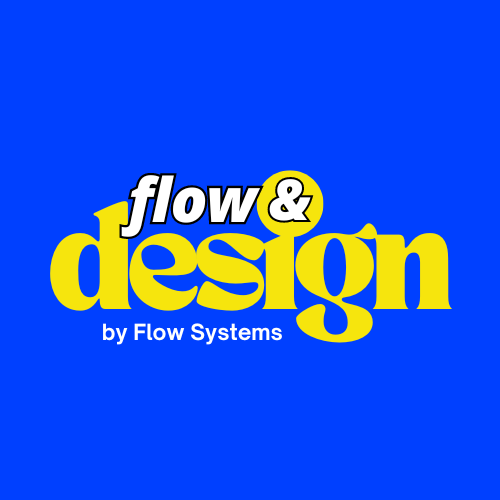Layout design is the art and science of arranging visual elements within a defined space to create a harmonious and effective composition. It is a crucial aspect of web design, graphic design, and virtually any form of visual communication.
This blog post delves into the intricacies of layout design, its principles, and its practical applications.
Chapter 1: The Basics of Layout Design
Layout design is the cornerstone of any visual composition, be it in print or digital format.
It is the skeletal framework that holds your content, giving it structure and making it consumable. This chapter aims to introduce you to the fundamental concepts that make layout design an essential skill for anyone involved in the creative industry.
What is a Layout?
In the simplest terms, a layout is the arrangement of visual elements within a given space. This space could be a webpage, a poster, a brochure, or even a business card. The layout serves as a guide, directing the viewer’s attention and making the content more accessible and engaging.
The Components of a Layout
A layout is composed of various elements, each serving a specific purpose:
- Text Blocks: These are the paragraphs, headings, and other textual elements that convey the primary information.
- Images: Visual elements like photos, illustrations, and icons that complement the text and make the layout more appealing.
- Whitespace: The empty space around elements, which gives them room to breathe and helps in separating different sections.
- Grids: These are invisible lines that help in aligning the elements, ensuring that the layout is organized.
Importance of Layout Design
A well-executed layout does more than just look good; it serves the content it holds.
It enhances readability, focuses attention, and guides the viewer through the narrative or information being presented. Poor layout design can confuse the viewer and make even the most compelling content difficult to engage with.
Types of Layouts
There are various types of layouts, each suited for a specific medium or purpose:
- Single-column Layout: Commonly used in articles and blog posts, this layout is straightforward and easy to read.
- Multi-column Layout: Often seen in newspapers and magazines, this layout can handle a large amount of content without appearing cluttered.
- Hierarchical Layout: Used in web design, this layout prioritizes content based on its importance, usually arranged from top to bottom or left to right.
- Grid-based Layout: This layout uses a grid system to organize elements, offering a clean and structured appearance.
The Role of Software in Layout Design
Modern layout design is often executed using software like Adobe InDesign for print layouts and HTML/CSS for web layouts. These tools offer a range of features that make it easier to implement complex layouts with precision.
Chapter 2: Principles of Layout Design
Understanding the Principles
The principles of layout design serve as the foundational guidelines that inform how elements should be arranged within a space. These principles are not just rules to follow; they are the essence of what makes a layout effective and visually compelling. This chapter will delve into the key principles that every designer should know and apply.
Balance

Balance is the distribution of visual weight within a layout.
It can be symmetrical, where elements are mirrored on either side of an axis, or asymmetrical, where different elements balance each other without mirroring. Achieving balance ensures that no part of the layout overpowers the others, creating a harmonious composition.
Contrast

Contrast is the juxtaposition of differing elements such as color, shape, or size.
It grabs attention and helps to organize information. For example, using a bold font for headings and a regular font for body text creates a contrast that guides the reader’s eye.
Alignment
Alignment is the arrangement of elements in a straight line or a grid. Proper alignment eliminates confusion and creates a clean, organized layout. Whether it’s text, images, or other visual elements, alignment brings a sense of order.
Movement

Movement in layout design refers to the visual flow that guides the viewer’s eye across the layout.
This can be achieved through the strategic use of lines, shapes, and even colors. Movement can create a dynamic, engaging experience and is often used in web design to guide the user toward a call to action.
Rhythm

Rhythm in design is about creating patterns of repetition and contrast to create visual interest. This can be achieved through the use of grids, spacing, and elements like lines and shapes. Rhythm can create a sense of unity and cohesiveness in your layout.
Hierarchy

Hierarchy goes beyond just visual hierarchy; it also involves the logical arrangement of content.
This can be achieved through typography, spacing, and the strategic use of color and contrast. A well-implemented hierarchy can make your layout not only visually appealing but also easier to understand and navigate.
Proximity
Proximity involves grouping related items together to create a relationship between them. Elements that are related should be close to each other, while unrelated elements should be spaced apart. This principle helps in improving the layout’s readability and functionality.
Repetition
Repetition involves reusing the same or similar elements throughout a design to create a cohesive look. It can be a recurring color, shape, or texture. Repetition strengthens a design by tying together individual elements.
Focus and Emphasis

Every layout should have a focal point that captures the viewer’s attention.
Emphasis can be achieved through size, color, or placement. The focal point should be the most important piece of information or a key visual element.
Space

Space, often referred to as ‘white space,’ is the area left unoccupied.
Effective use of space can give the eye a rest, define importance, and lead the eye to where it needs to go next. Space should not be considered wasted; it’s a design element in its own right.
Unity and Harmony

Unity ensures that all elements in the layout feel like part of a cohesive whole. Harmony is achieved when all the principles work together seamlessly, creating an aesthetically pleasing layout.
Chapter 3: Practical Applications
Understanding the principles of layout design is one thing, but applying them in real-world scenarios is where the rubber meets the road. This chapter aims to explore the practical applications of layout design principles across various mediums and industries.
Web Design
In web design, layout principles guide the placement of elements like navigation menus, content blocks, and CTAs. A well-designed layout enhances user experience, making it easier for visitors to find what they’re looking for. For instance, the use of grids can help align elements neatly, making the website look organized and professional.
Print Media
In print media, such as newspapers and magazines, layout design plays a crucial role in how information is presented. The use of columns, headings, and white space can make the content more readable and engaging. Contrast is often used to make headlines stand out, while balance ensures that the page looks harmonious.
Mobile Apps
The limited screen real estate on mobile devices makes layout design even more critical.
Elements must be sized and positioned to be easily accessible by thumbs, and the layout should be intuitive enough to navigate without instruction. Proximity and alignment become vital in such small spaces.
Digital Marketing
In digital marketing materials like banners and email campaigns and other forms of advertising, layout design can significantly impact click-through rates. A clean layout with a clear focal point can guide the viewer’s eye to the most important information or action. Repetition of brand colors and fonts also helps in creating a cohesive look.
Interior Design
Even in interior design, layout principles like balance and focus are essential.
The arrangement of furniture, the use of color, and the placement of decorative elements all contribute to the overall aesthetic and functionality of a space.
Photography and Art
In photography and art, the rule of thirds is a classic example of layout design. The frame is divided into nine equal parts, and the subject is placed at the intersection of these lines to create balance and interest.
User Interfaces
In UI design for software and applications, layout principles help in creating an intuitive and efficient interface. Elements like buttons, forms, and menus are designed considering principles like proximity, alignment, and contrast to enhance usability.
Chapter 4: Advanced Concepts
After mastering the basics and understanding the practical applications of layout design, it’s time to delve into advanced concepts. These concepts are often the differentiators between good and great designs. They can add depth, create mood, and even influence user behavior.
Modular Design
Modular design involves creating a single, reusable design pattern that can be used across different parts of a layout. This not only creates a cohesive look but also makes the design process more efficient. Modular design is often seen in web development, where CSS frameworks like Bootstrap provide pre-designed modules.
Dynamic Layouts
Dynamic layouts adapt to the content and the device they are displayed on.
This is particularly important in responsive web design, where the layout adjusts itself based on the screen size. Dynamic layouts often use fluid grids and flexible images to maintain design integrity.
White Space Management
Advanced layout design also involves sophisticated white space management. White space, or negative space, can be used to highlight important elements, guide the user’s eye, or create a sense of luxury. It’s not just the absence of content; it’s a design element in itself.
Visual Hierarchy
Understanding and implementing visual hierarchy is crucial for advanced layout design.
This involves arranging elements in a way that guides the viewer’s eye from the most important elements to secondary ones, usually achieved through size, color, and placement.
Parallax Scrolling
Parallax scrolling is an advanced web design technique where background images move slower than foreground images, creating an illusion of depth. This can make for a more engaging user experience but must be used judiciously to avoid overwhelming the viewer.
Grid Systems Beyond the Basics
While grids are a basic element of layout design, advanced concepts like compound grids or broken grids can add complexity and interest to a layout. These are often used in editorial design and high-end websites to create unique, eye-catching layouts.
Micro-Interactions
In digital design, micro-interactions are small animations or design elements that guide the user or provide feedback. They can be as simple as a button changing color when clicked, or as complex as a loading animation. These subtle cues can significantly enhance user experience.
Conclusion
Layout design is an integral part of visual communication. Mastering its principles and applications can significantly improve the effectiveness of your designs, whether it’s a website, a print publication, or an advertising campaign.
If you’re looking to create a visually stunning and effective layout for your website or other design projects, consider the services offered by Flow & Design. We specialize in spiritually functional design that translates to search engines, ensuring your project not only looks good but also performs well.
Read What is Color Theory: Understanding the Language of Colors